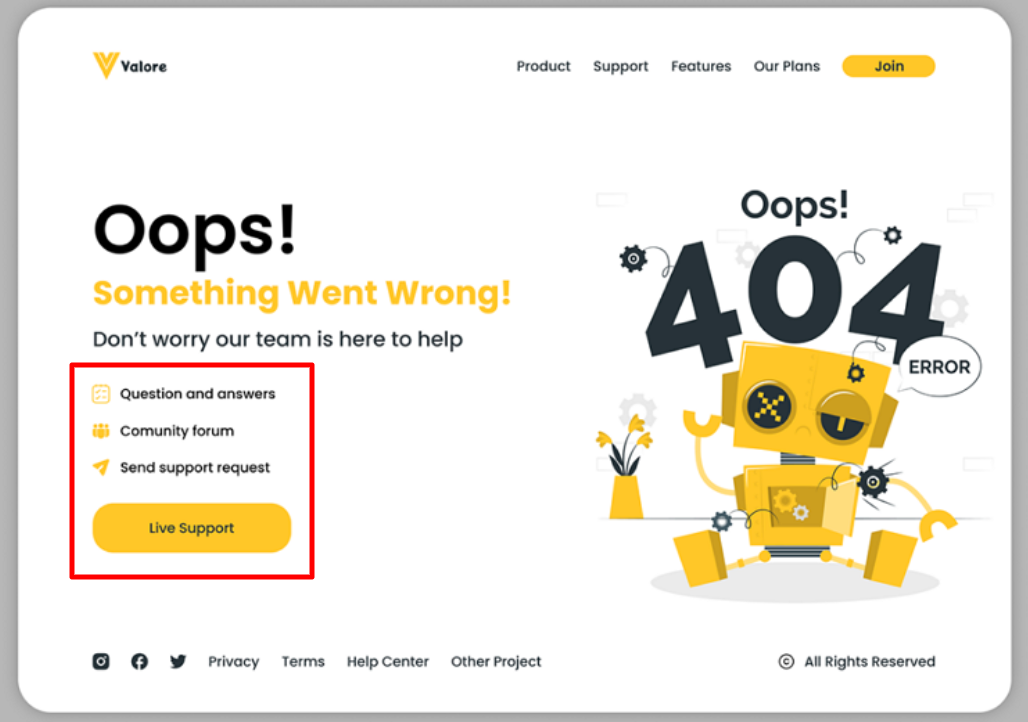Custom 404 error pages are a valuable part of any website as they turn what can be a frustrating user experience into an opportunity to keep users engaged with your site. Instead of a generic, technical error message that makes visitors think your site is broken or unreliable, a well-crafted 404 page can:
- Reassure users that the site is still functional and the problem is minor.
- Guide them back on track with helpful navigation links, a search bar, or suggested pages.
- Reduce bounce rates by encouraging visitors to stay instead of abandoning the site.
- Build trust by demonstrating you’ve considered the user experience, even in unexpected moments.
While preventing broken links is the ultimate goal, a page not found error doesn’t have to be a negative experience for your website visitors. In fact, your 404 page can be a helpful, even engaging, detour that guides users back on track. A well-crafted 404 page can turn a moment of frustration into an opportunity to build trust and keep users exploring your site.
Here are a few simple best practices that will turn an unexpected error into a helpful, user-friendly experience.
Do Not Blame Your Users
Telling people to check if you typed the address right points the finger at them, which only adds to their frustration and has the potential for you to lose them as a user, customer, or client.
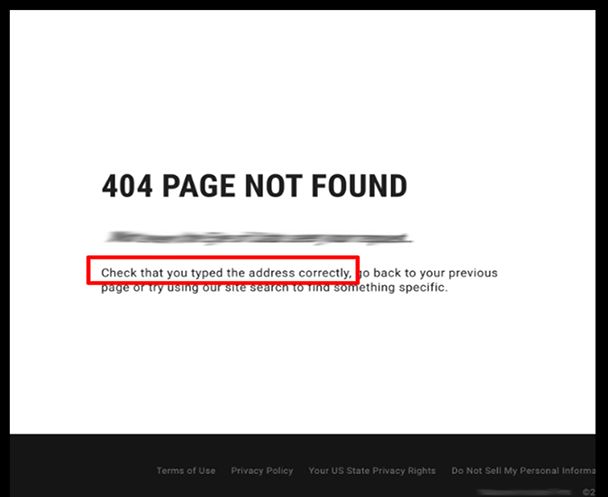
Avoid Cognitive Overload
Don’t make your users do the heavy lifting. Saying things like 'go back to your previous page' puts all the work on them. Why should they have to hunt and peck for what they need? That kind of friction creates a frustrating experience that often ends with you losing a user, customer, or client.
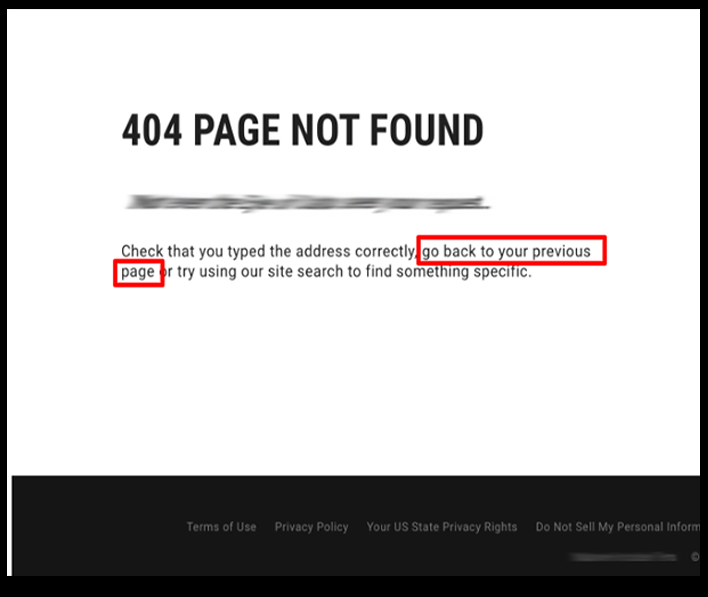
Keep it Simple
Stick with plain language, and skip all the jargon. Use an empathetic tone. For example, We’re sorry. We couldn’t find that page, but we’ll help you get back on track.
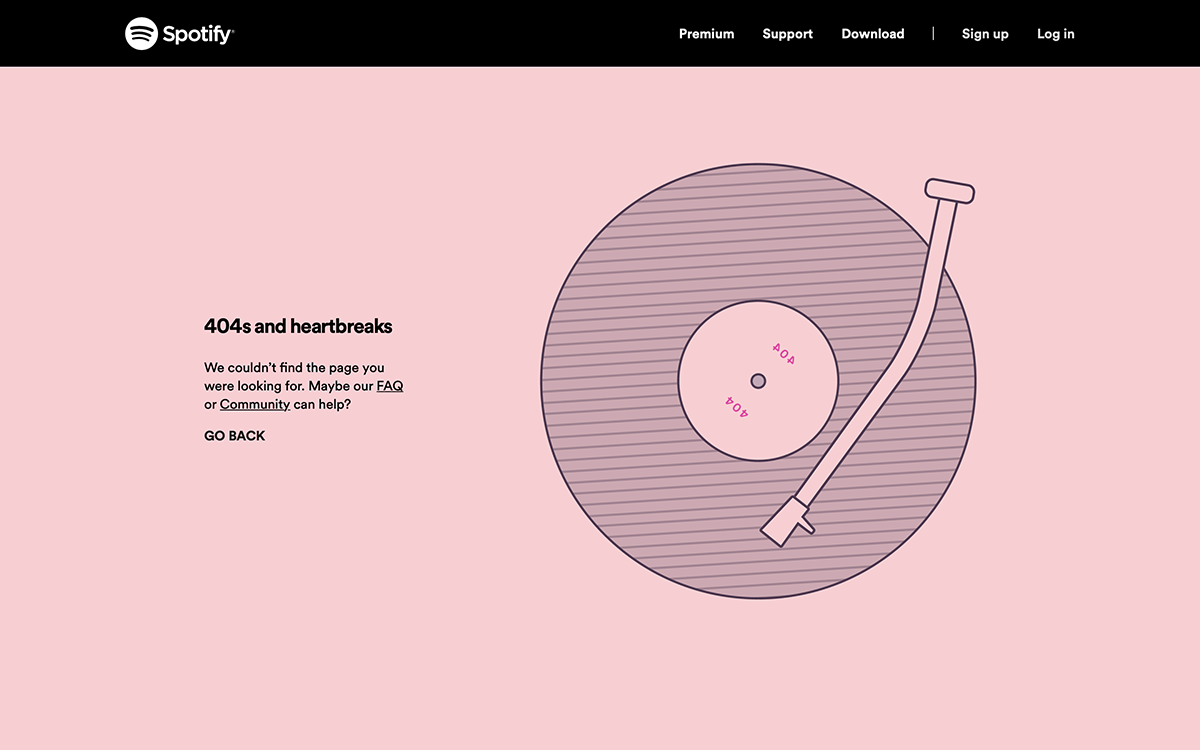
Maintain Brand Consistency
Keep your 404 page on-brand, using your logo, colors, and overall design. That way, visitors instantly know they’re still in the right place.
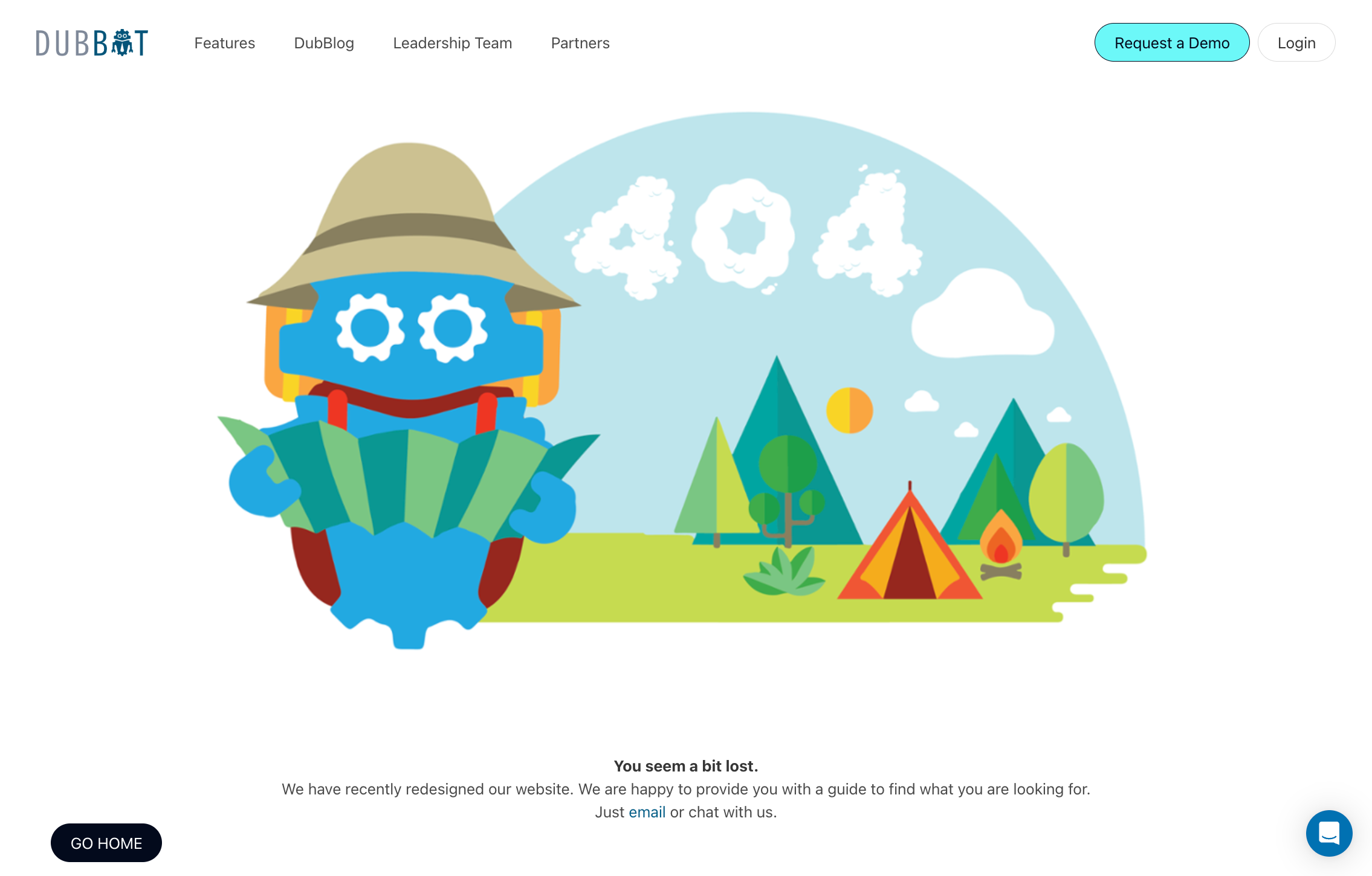
Engage Your Users
Use humor, brand elements, or creative designs to turn a 404 page into a memorable moment for users.
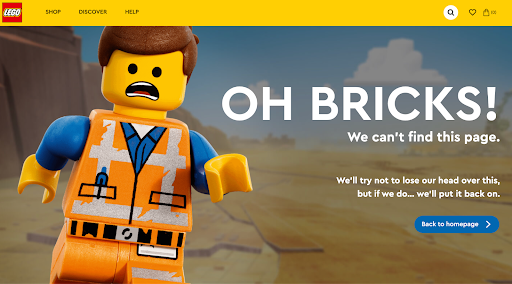
Provide a Clear Path Back
Include a prominent link to your homepage. This is a crucial element you can include to help users get back on track. Equally important, keep your standard navigation in the exact location as the rest of your site.
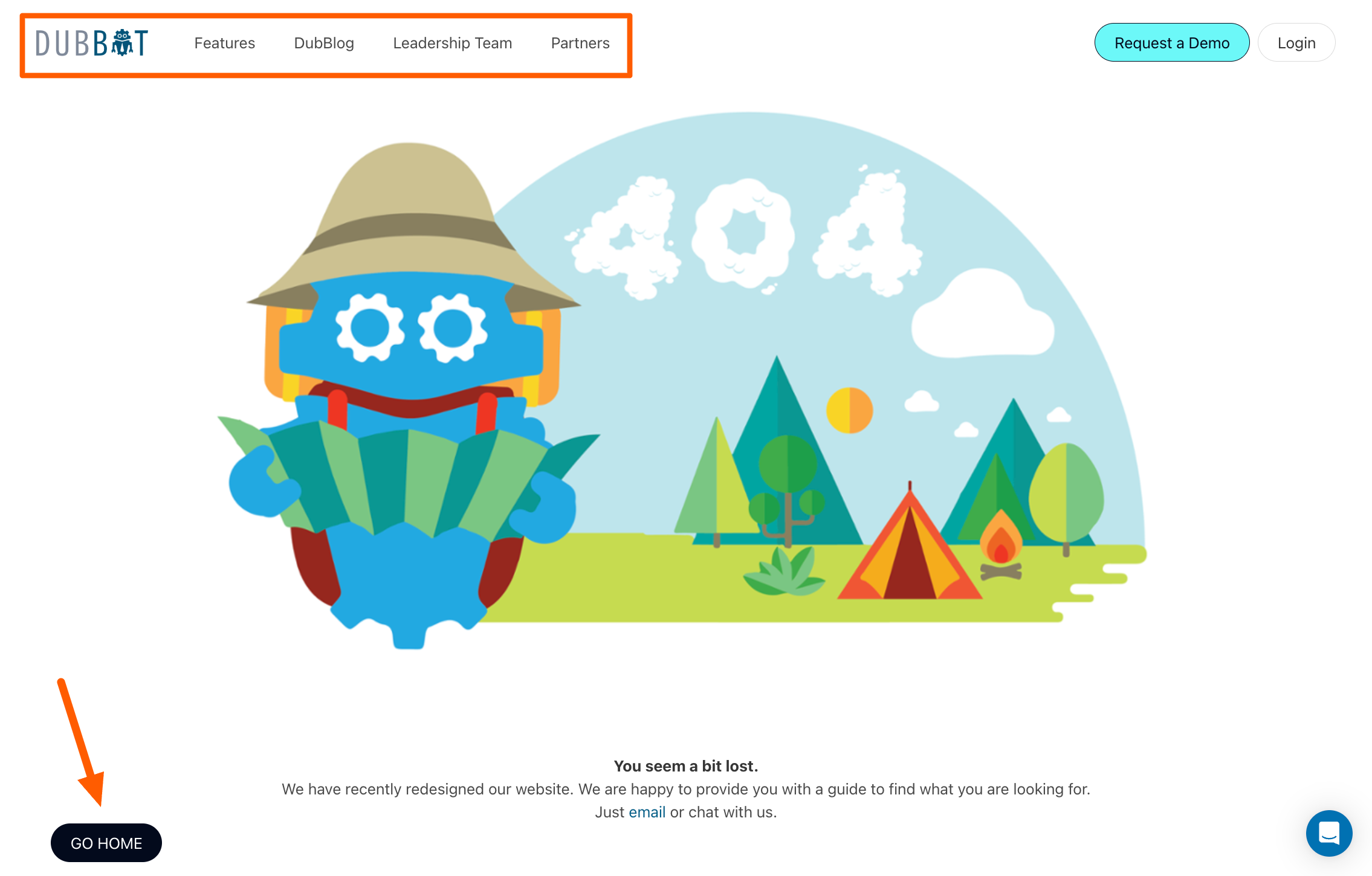
Include a Site Search Function
Provide a visible and functional search bar to allow users to find the content they are looking for.
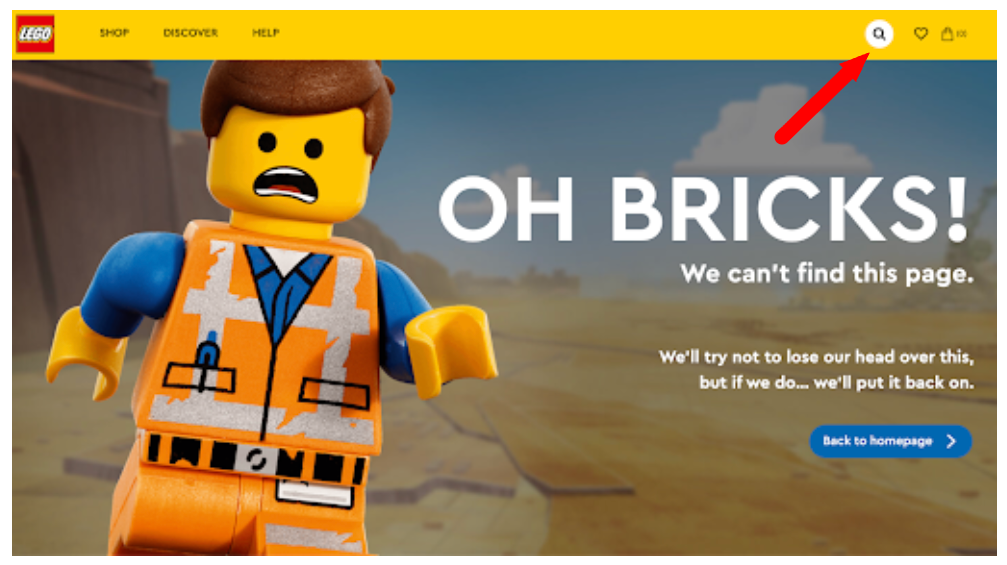
Provide Contact Information
Offer users a way to report broken links, which will help you and your team identify and remediate issues quickly.
Provide a Descriptive Title Tag <title>
Screen readers announce the page title first. A vague or missing page title leaves users confused about where they’ve just landed. A descriptive page title like Error 404 – Page Not Found tells them precisely what has happened and what page they are on.
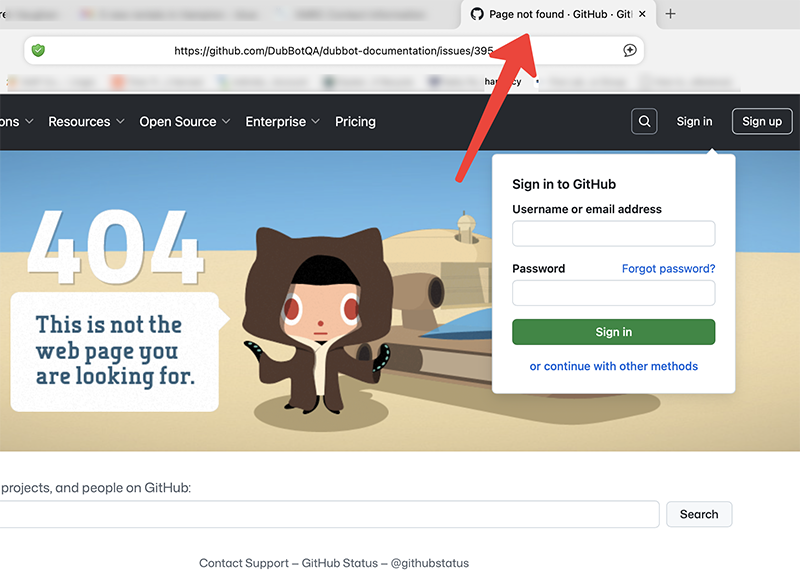
Put Web Analytics on the Error Page
To track user encounters of your 404 page and where they go after landing on one, ensure you include the same web analytics code as the rest of the site.
A 404 page should never create a negative user experience. With a thoughtful design, it can become an extension of your user experience strategy, providing reassurance, offering clear next steps, and reinforcing trust. In doing so, even an error can reflect the quality and reliability of your brand.
Resources
- Improve your 404 page: 6 things you can do right now
- The Best 404 Pages: 40 Examples You Need To See
A human author creates the DubBlog posts. The AI tool Gemini is sometimes used to brainstorm subject ideas, generate blog post outlines, and rephrase certain portions of the content. Our marketing team carefully reviews all final drafts for accuracy and authenticity. The opinions and perspectives expressed remain the sole responsibility of the human author.