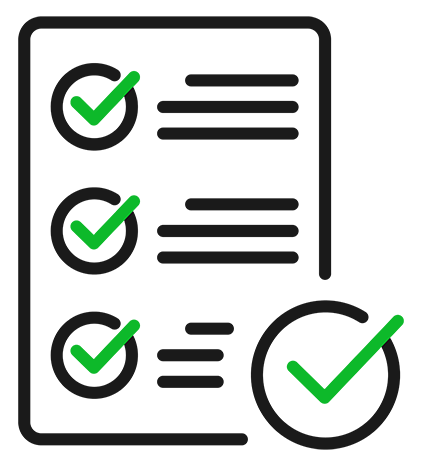When your web content appears as a solid wall of text, readers can feel overwhelmed and click away before they even start. That’s a missed chance to connect and share your message.
This is where lists come in. There’s a reason they’ve been a writing staple since the days of clay tablets and quills: a well-structured list wrangles chaos into clean, bite-sized pieces that are easy to scan and remember.
This is where lists come in. The power of lists is very underrated. There’s a reason lists have been a writing staple since the days of clay tablets and quills - a well-structured list can take a chaotic wall of text and wrangle it into clean, bite-sized pieces that are easy to scan, understand, and remember.
Types of Lists
When choosing the right type of list for your content, start by thinking about your reader’s experience. Ask yourself why you’re breaking up the text in the first place—is it to show steps in a process, highlight key points, or group related items without implying order? Consider how much hierarchy or structure your information needs. If there’s a sequence or priority, use a list style that reflects it. If the items are equal and interchangeable, keep it simple and neutral. Always consider accessibility: clear, well-structured lists help screen reader users and enhance scannability for all users. The goal is to make your content easy to navigate.
List styles include:
- Unordered list - use this type when the order of the items is not relevant—for example, a grocery list.
- Ordered list - use this for sequential information. For example, a recipe that requires following a specific order of operations.
- Description list - use this type for a list of terms and their descriptions. For example, a glossary. This is also referred to as a definition list.
Whatever list style you choose, structure it properly in HTML (<ul>, <ol>, <dl>) so screen readers recognize and announce it correctly. Always use the list or paragraph formatting options in your document or presentation software. Don’t use custom bullets like dashes or asterisks, as screen readers will not announce them. A bulleted list is best suited for presenting a group of related items, while a numbered list is more effective for illustrating steps in a process.
How Do Lists Improve Readability and Accessibility?
They create a clear visual hierarchy
Bulleted and numbered lists visually organize information, allowing everyone to quickly identify key points without having to search through dense text.
They work beautifully with assistive technology.
Screen readers announce lists as “list with X items” and read each item individually. This provides non-visual users with critical context about the amount of content and its structure.
They reduce cognitive load.
For users who may struggle with memory or focus, lists make content less mentally taxing by breaking down information into manageable chunks and reducing decision fatigue.
They align with best practices for plain language.
Plain language principles encourage lists because they’re concise and help readers find information fast.
Whether it’s a to-do list, a bulleted breakdown, or a numbered guide, lists offer order and progress. In a world of shrinking attention spans, lists serve as mental road signs—they help people find what they need quickly, minimize cognitive overload, and make complex topics more approachable.
Resources
- Content Structure - Lists
- When to Use Lists for Better Accessibility
- Learn the 7 Core Accessibility Skills - Lists
A human author creates the DubBlog posts. The AI tool Gemini is sometimes used to brainstorm subject ideas, generate blog post outlines, and rephrase certain portions of the content. Our marketing team carefully reviews all final drafts for accuracy and authenticity. The opinions and perspectives expressed remain the sole responsibility of the human author.