Have you ever noticed that most WCAG accessibility standards emphasize how content is delivered, not the content itself? While Section Headings (2.4.10) and Reading Level (3.1.5) relate to content, they are Level AAA criteria. Generally, compliance organizations like the ADA consider Level AA sufficient for compliance.
So why does accessible content matter?
"Because no matter how accessible the equipment, platform, application and coding is – if the reader cannot understand the content — the rest of the work is useless for that user." ~ Opinion: Well Written Content Plays a Critical Role in Accessibility and Usability So Why Aren't We Talking About it?, Rachael Bradley Montgomery, Ph.D., Accessibility Advocate
Techniques to Make Written Content More Accessible
We’ll examine a short list of techniques you can use today to create more accessible, usable content. This list is in no way exhaustive. I encourage you to review the resource provided at the end of this blog post for more information and additional techniques.
Bias-Free Language
Bias-free language, or inclusive language, refers to words and phrases free from prejudices, stereotypes, or discriminatory implications.
Key principles of bias-free language include:
- Person-first language: Emphasizing the individual rather than defining them by a specific characteristic. For example, instead of "The autistic person," one would say "The person with autism."
- Identity-first language: In some communities, individuals prefer identity-first language. For example, one would say "A blind person" instead of "A person who is blind." It's essential to be aware of and respect these preferences when known.
- Using inclusive terminology: Choose language that honors diverse identities and experiences while avoiding the reinforcement of stereotypes, using the terminology that individuals and groups use to identify themselves. Consult the American Psychological Association's Inclusive Language Guide for more detailed guidance.
- Being specific when relevant: Use respectful and accurate terms for racial and ethnic groups, avoid outdated or offensive language, and mention race or ethnicity only when relevant.
Plain Language
Using plain language does not mean you have to oversimplify your content. Instead, it means considering your audience's existing knowledge and using language that resonates with them.
Using plain language can help your users:
- "Find what they need."
- "Understand what they find."
- "Use what they find to meet their needs."
The Center for Plain Language provides guidance.
Use of Headings
SC 2.4.10: Section Headings (Level AAA) addresses the need for headings to make webpages and other document types more accessible. For instance, long documents are typically structured with chapters and subtopics, necessitating clear headings for each section. These headings expose the document's organization, simplify navigation, and create mental cues for better understanding.
For specific guidance, see Technique G141: Organizing a page using headings from the W3C.
Avoiding Directional Language
- Avoid phrases like "see below" or "refer to the right."
- Remember: Responsive websites shift elements around.
- The HRSA Style Guide on Directional Language offers specific guidance.
Tools for Testing: DubBot Checks and Custom Policies
The DubBot app helps you create accessible writing that aligns with current standards by offering Readability Scoring and Custom Hotwords Lists. Readability Scoring identifies potentially dense and verbose content. DubBot employs six different readability scoring tools to analyze your text.
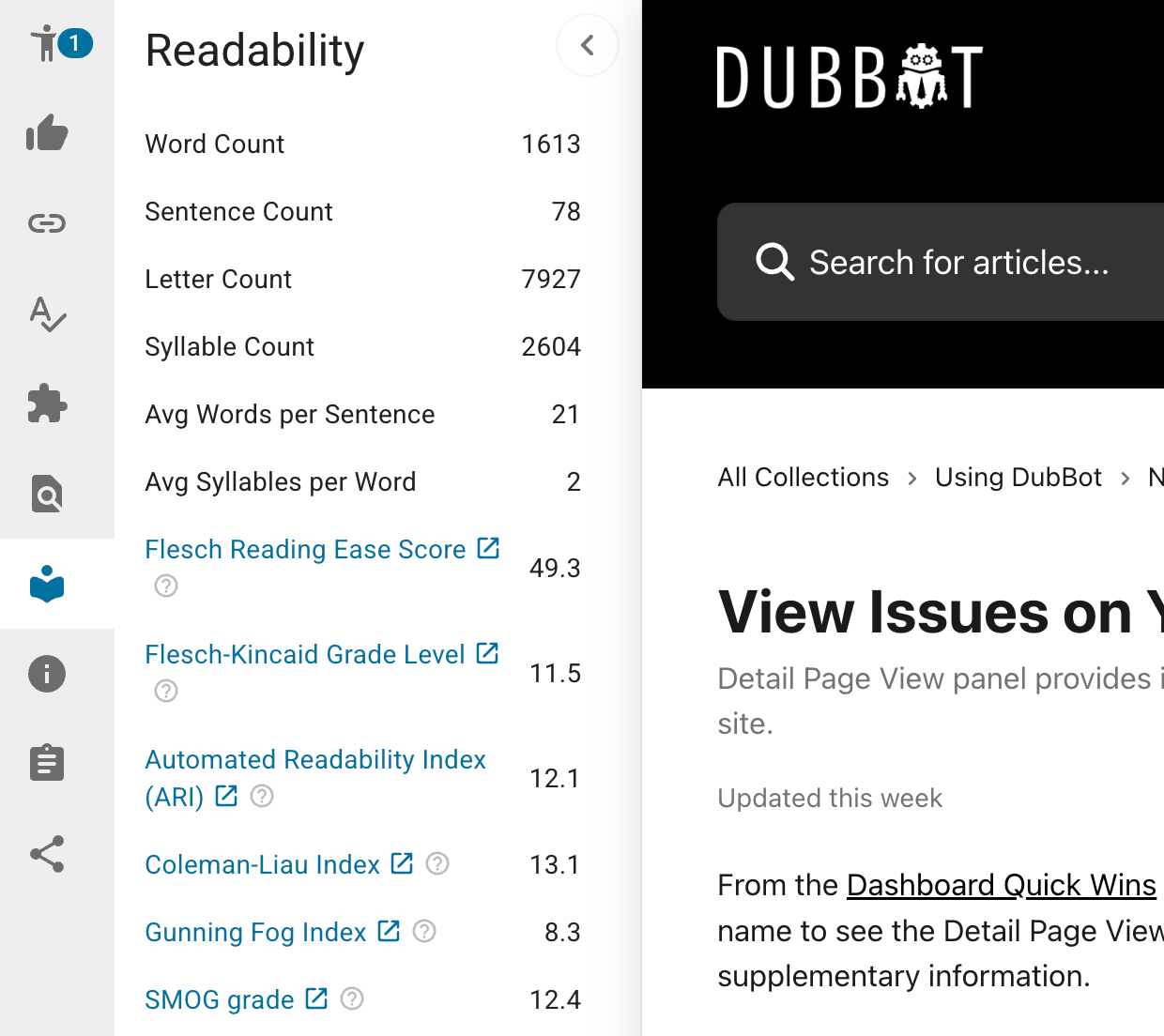
Starting with the DubBot default hotword list, define your words and phrases to identify and correct stereotypes, prejudice, and discriminatory language, ensuring respectful and accurate communication.
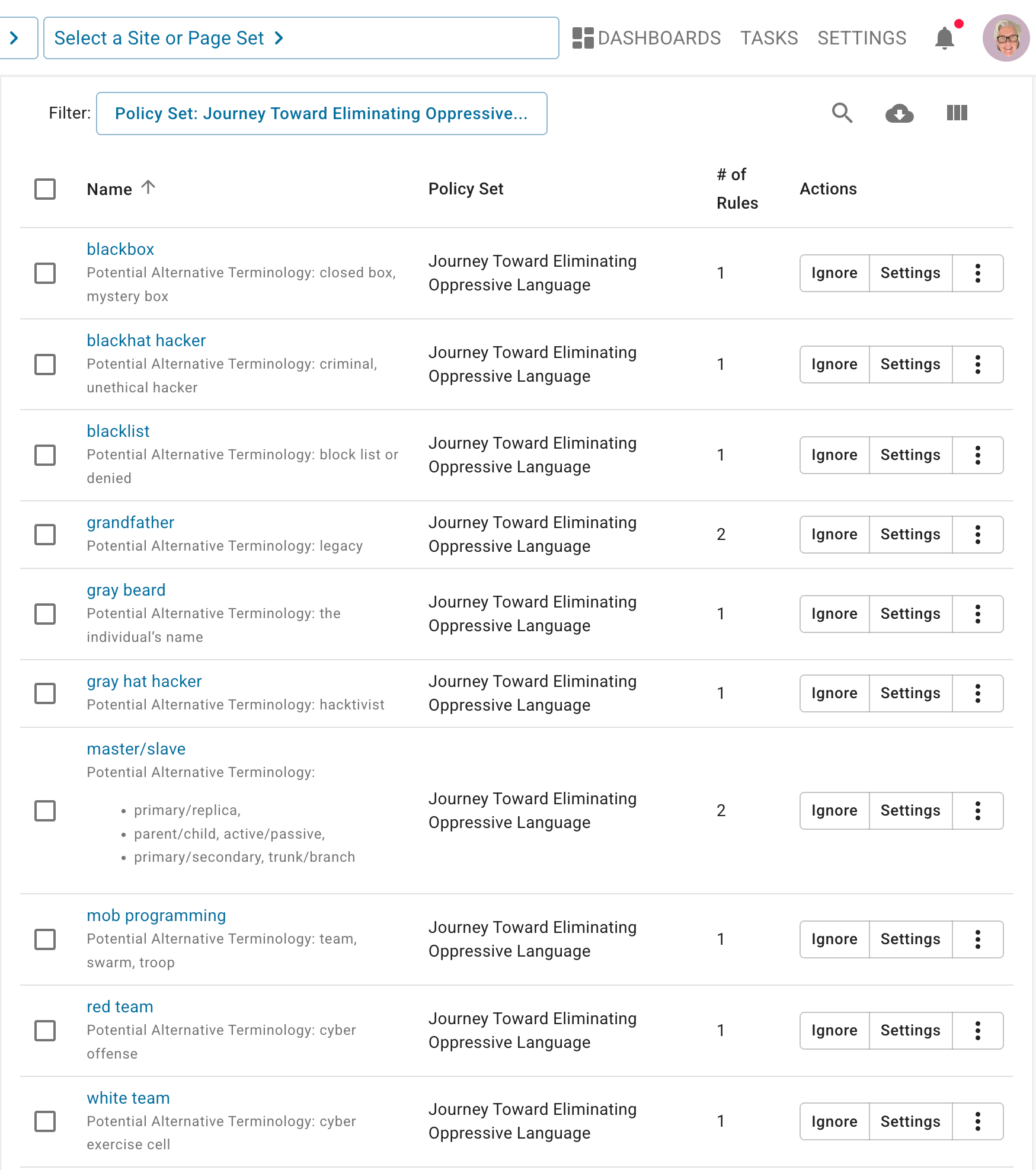
By consciously implementing these techniques and others found in the provided resources, you're not only removing barriers but also enhancing your content's overall quality and reach. Your commitment to accessible writing will generate considerable benefits through enhanced inclusivity, audience engagement, and, ultimately, a more impactful message.
Resources
- PlainLanguage.gov
- Writing for Web Accessibility
- Writing accessible content
- Directional Language
- Disability Language Style Guide
- Best Practices for Writing for the Accessible Web
- Cognitive Accessibility Objective: Use Clear and Understandable Content
A human author creates the DubBlog posts. The AI tool Gemini is sometimes used to brainstorm subject ideas, generate blog post outlines, and rephrase certain portions of the content. Our marketing team carefully reviews all final drafts for accuracy and authenticity. The opinions and perspectives expressed remain the sole responsibility of the human author.

