A sustainable, continuous accessibility monitoring strategy is essential for ensuring long-term digital accessibility compliance and improvement. Here are some key elements that make such a strategy effective and sustainable.
Build Accessibility from the Start - Shift Left
Instead of "bolting on" accommodations after the fact, build accessibility into the initial requirements, code, layouts, or processes; it’s easier, cheaper, and more effective than retrofitting after launch.
Use the shift left approach and integrate accessibility considerations early in the development process, as early as the planning, design, and requirements phases. Adopt a "proactive inclusion" approach to accessibility from the start.
Assign Ownership and get Buy-in
There are two key actions needed to implement and sustain accessibility efforts within an organization successfully:
- Assign individuals or teams to be accountable for meeting accessibility goals, ensuring policies are up to date and being followed, and for remediation best practices.
- Aligning accessibility goals with broader business objectives will help secure support and commitment from organizational stakeholders. Having leadership's support will help ensure resources (budget, tools, training) are allocated to support the accessibility work.
Consistent Design, Coding, and Testing Standards
Building a strong foundation of consistent design, coding, and testing standards and procedures is essential. It begins with a clearly defined accessibility policy and standardized guidelines using the Web Content Accessibility Guidelines (WCAG) as a baseline. Aiming for at least WCAG 2.1 AA compliance is recommended, as it represents the common standard across many industries.
Conduct Automated and Manual Testing on a Regular Cadence
Automated testing has many advantages, such as quickly crawling large amounts of content on a set cadence, rapid identification of common issues, and using rule-based, consistent testing, meaning checks will be performed the same way every time.
However, testing with automated tools such as DubBot, Axe, or Lighthouse alone is not enough—manual testing processes must also be in place.
Manual testing includes (this list is not exhaustive) using a keyboard only to navigate the website. Look for proper tab order, focus order, and focus visibility. Manual testing also includes using a screen reader like NVDA or VoiceOver. When testing with this assistive technology, watch and listen to ensure that focusable elements, form instructions, and error content are announced correctly. Make sure dynamic content (changes based on user input) and custom widgets are accessible and navigable with no keyboard trap and that content is announced correctly.
And always remember to involve users with disabilities in testing. Do it early and do it regularly.
Dashboards and Metrics
Effective monitoring dashboards and reporting metrics are crucial in tracking accessibility issues, identifying emerging trends, and measuring progress over time. Having automated issue alerts allows your dedicated team to remediate quickly, preventing minor oversights from escalating into significant barriers for your users.
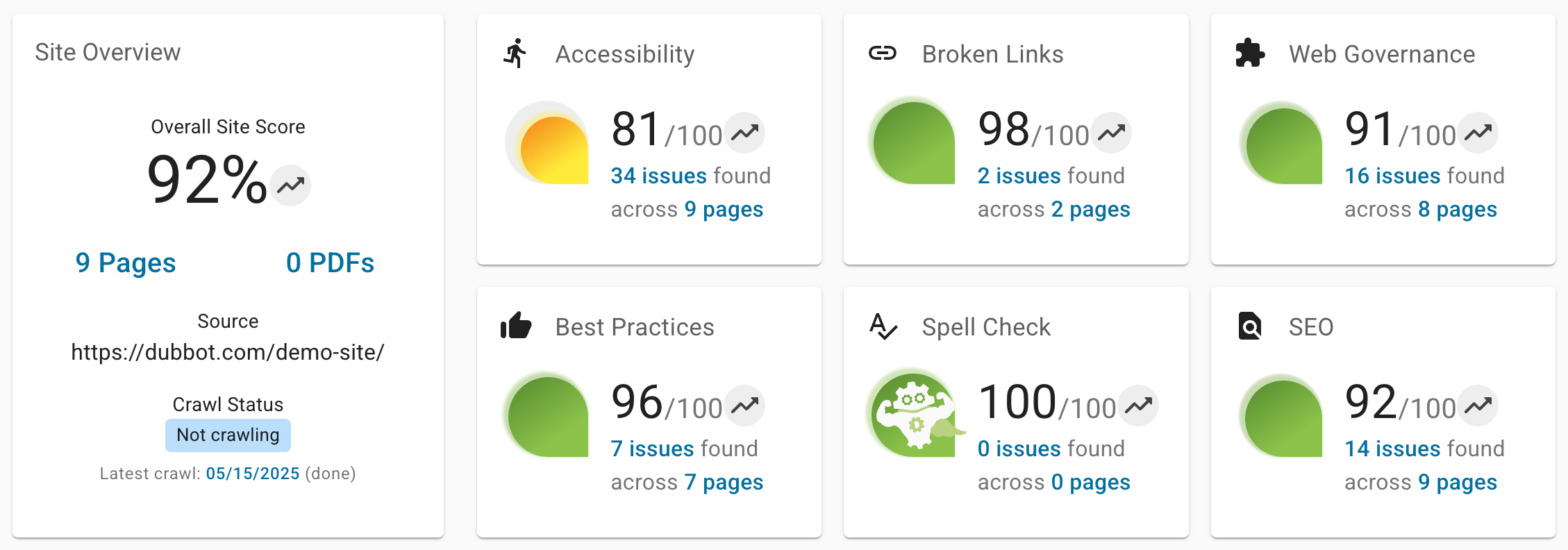
Example of a dashboard in DubBot.
Training and Awareness
Provide regular training for developers, designers, programmers, and content creators to help build and strengthen your team's knowledge and skills to create and maintain accessible websites and digital content. Make sure your training aligns with the current WCAG success criteria standards.
In addition, accessibility training should be a permanent part of your onboarding for new hires.
Feedback and Resolution Process
Feedback mechanisms are essential for collecting and sharing constructive input, evaluations, or suggestions for improvement. They can be as simple as a quick chat or as formal as a survey or review, and are instrumental in providing actionable insights and exposing what's working well and what needs to be changed.
The remediation workflow should begin with thoroughly assessing each issue to understand its impact and scope. Following the assessment, issues should be prioritized based on severity and urgency, ensuring that the most critical problems are addressed first.
Documentation and Record Keeping
By using the accessibility labels available in tools like GitHub and Jira, teams can effectively track, prioritize, and resolve these issues. Keeping detailed records helps you fix what went wrong and learn how to stop it from happening again.
Culture of Continuous Improvement
Cultivating a network of accessibility champions by promoting internal advocates across various teams can be a powerful catalyst. These advocates can serve as points of contact, provide peer support, and help embed accessibility considerations into their respective workflows.
To boost commitment and broaden accessibility knowledge and skills within your organization, consider developing incentive and recognition programs for accessibility achievements, similar to the University of Minnesota's program.
Resources
- A beginner’s guide to manual accessibility testing
- Why you need to monitor and report on accessibility—all the time
- Accessibility Strategy Development: Implementing Long-term Accessibility
A human author creates the DubBlog posts. The AI tool Gemini is sometimes used to brainstorm subject ideas, generate blog post outlines, and rephrase certain portions of the content. Our marketing team carefully reviews all final drafts for accuracy and authenticity. The opinions and perspectives expressed remain the sole responsibility of the human author.

