Have you heard? Page Sets is replacing Groups in the next evolution of DubBot.
DubBot is proud to announce the feature release of Page Sets, which, based on client feedback, will give our users increased functionality and flexibility in page management.
Let's break down what this means to you, the DubBot user.
Page Sets Explained
Page Sets is similar to Groups but with one significant distinction. Groups is a collection of sites admins can filter and restrict access to for different users. Page Sets is a collection of pages admins can create and restrict access to based on a given URL string. Pretty awesome. And with Page Sets, you can create multiple rules across multiple sites.

For example, suppose a university’s academic departments have extracted pages from the online undergraduate catalog and published them on their websites. To update the catalog and remove outdated information, an admin can use a custom rule to locate all catalog pages in the "department/curriculum" path, create a Page Set, and grant access permissions to the appropriate users to update their pages to be in sync with the catalog.
What’s in a Name
Our goal with DubBot is to keep terminology as self-explanatory as possible. We didn’t feel that Groups adequately described the functionality and intention within the new feature. Page Sets is more concise and descriptive.
There will be a few changes to the DubBot interface. In the top right navigation, you’ll notice that the Sites option has been replaced with Dashboards. While working to build Page Sets, it came to our attention that Sites and Settings displayed almost identical information. As a result, Sites was replaced by Dashboards.
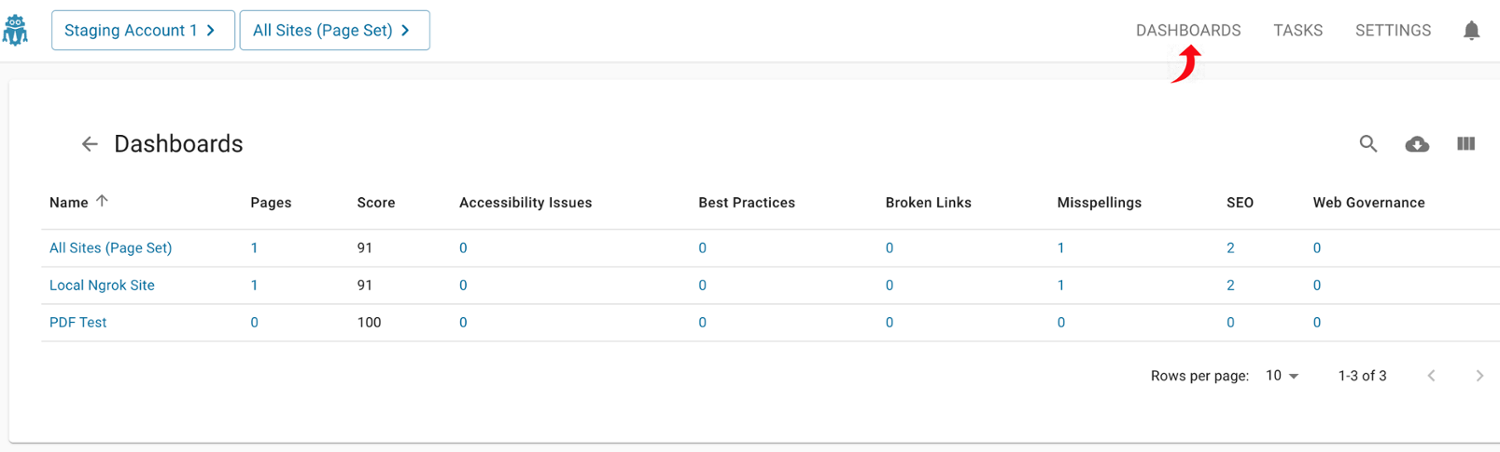
The Settings option located at the top right will be clickable for everyone. Once the Settings page opens, users will see a listing of the Sites within the DubBot account. For non-admins, the options in the left navigation will be disabled.

We know you’ll be as excited about this new functionality as we are. We also want to send a big shout-out of appreciation to our engineers, who have worked so diligently on this significant feature change.
Visit the Help Center and read Creating a Page Set for all the technical specs and how-to information.

